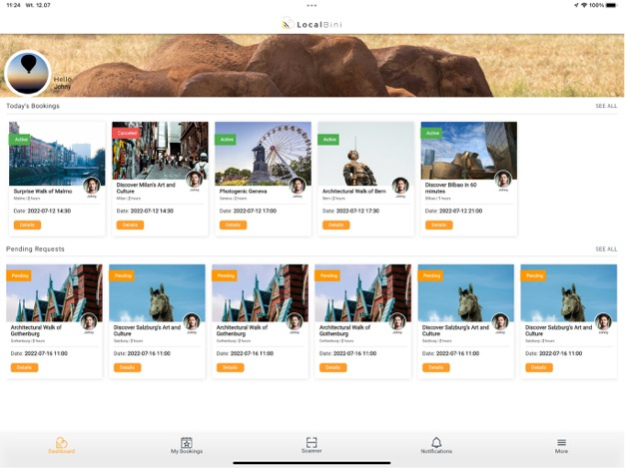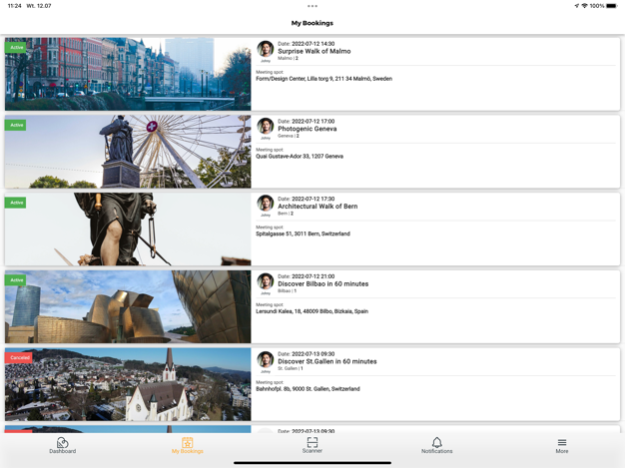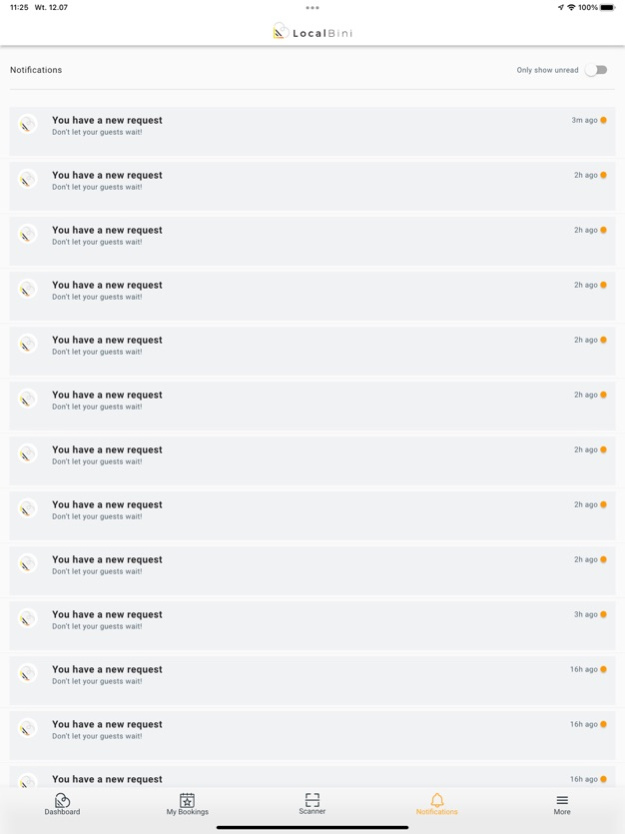LocalBini 3.2.2
Continue to app
Free Version
Publisher Description
Experiences by People for People!
Find and book your Experience, manage your LocalBini bookings, all in one place!
The LocalBini app designed for both Travellers and Local Hosts enables to efficiently handle and organise all aspects of the booking process.
At a glance:
For Travellers:
Browse for inspiration for your trip.
Discover available Experiences.
Book Experiences in-advance or on-demand.
Make secure cashless payments via Visa or Mastercard.
For Local Hosts:
Receive immediate notifications of booking requests.
See all your pending booking requests.
Instantly Accept or Decline booking requests.
See your upcoming bookings with all the necessary details.
Add events to your calendar.
Traveller contact details displayed with the booking.
Ability to call the Traveller directly from the app.
Simply scan or input code to set your booking to “finish”.
AS A TRAVELLER
Discover a new way of travelling with the LocalBini App. LocalBini aims to change the way Travellers experience their destination by providing them with authenticity, originality, and local integration to their trip. You no longer have to spend hours doing travel research, suffer through mass tourism experiences, and book standardised and generalised tours. The LocalBini App features unique Experiences based on your own interests, offered by vetted Local Hosts.
Browse through different Experiences for inspiration. Search by city or by theme. Add remarkable Experiences to your wish list and send requests to Local Hosts to book an Experience with them. Experiences can be booked in advance.
AS A LOCAL HOST
Manage the whole booking process directly from your phone. LocalBini will notify you as soon as a booking is received. Opening the notification will show you all the details: the Experience’s title, duration, date, and time. Freely decide if you want to accept or decline the booking right there and then. Once accepted, the booking and all the Traveller information will appear in your upcoming bookings section.
With the LocalBini app, communicating with your Travellers couldn't be simpler. Click the phone icon within your booking to speak directly with your lead Traveller to confirm details, meeting place and expectations of the experience.
Completing your booking has been made easier with the LocalBini app. At the end of your Experience, scan or input the code provided by your Travellers to ensure a smooth transfer of earnings.
HOST WHEN YOU ARE AVAILABLE
Only available one day a week or only in the evenings?
Not a problem. Remain flexible by deciding when you want to host your Experiences.
TRANSFERS MADE SIMPLE
At the end of your Experience, do not forget to scan the QR code or input the partner code given to you by the Traveller to ensure a problem free transfer to your nominated bank account.
Mar 19, 2024
Version 3.2.2
Shows language within booking. Fixes few smaller bugs.
About LocalBini
LocalBini is a free app for iOS published in the Food & Drink list of apps, part of Home & Hobby.
The company that develops LocalBini is LocalBini AG. The latest version released by its developer is 3.2.2.
To install LocalBini on your iOS device, just click the green Continue To App button above to start the installation process. The app is listed on our website since 2024-03-19 and was downloaded 3 times. We have already checked if the download link is safe, however for your own protection we recommend that you scan the downloaded app with your antivirus. Your antivirus may detect the LocalBini as malware if the download link is broken.
How to install LocalBini on your iOS device:
- Click on the Continue To App button on our website. This will redirect you to the App Store.
- Once the LocalBini is shown in the iTunes listing of your iOS device, you can start its download and installation. Tap on the GET button to the right of the app to start downloading it.
- If you are not logged-in the iOS appstore app, you'll be prompted for your your Apple ID and/or password.
- After LocalBini is downloaded, you'll see an INSTALL button to the right. Tap on it to start the actual installation of the iOS app.
- Once installation is finished you can tap on the OPEN button to start it. Its icon will also be added to your device home screen.